Mewtwo says Aloha from Austin and I am looking forward to the next 3 days of learning and collaboration!

Mewtwo says Aloha from Austin and I am looking forward to the next 3 days of learning and collaboration!

Lovely rainbow on Maui! It is going to be an awesome day at the MACC during our HA recruiting event. #HAtravels

Time to prototype some Jewelry! Looking forward to working with Shiori and creating some cool stuff.
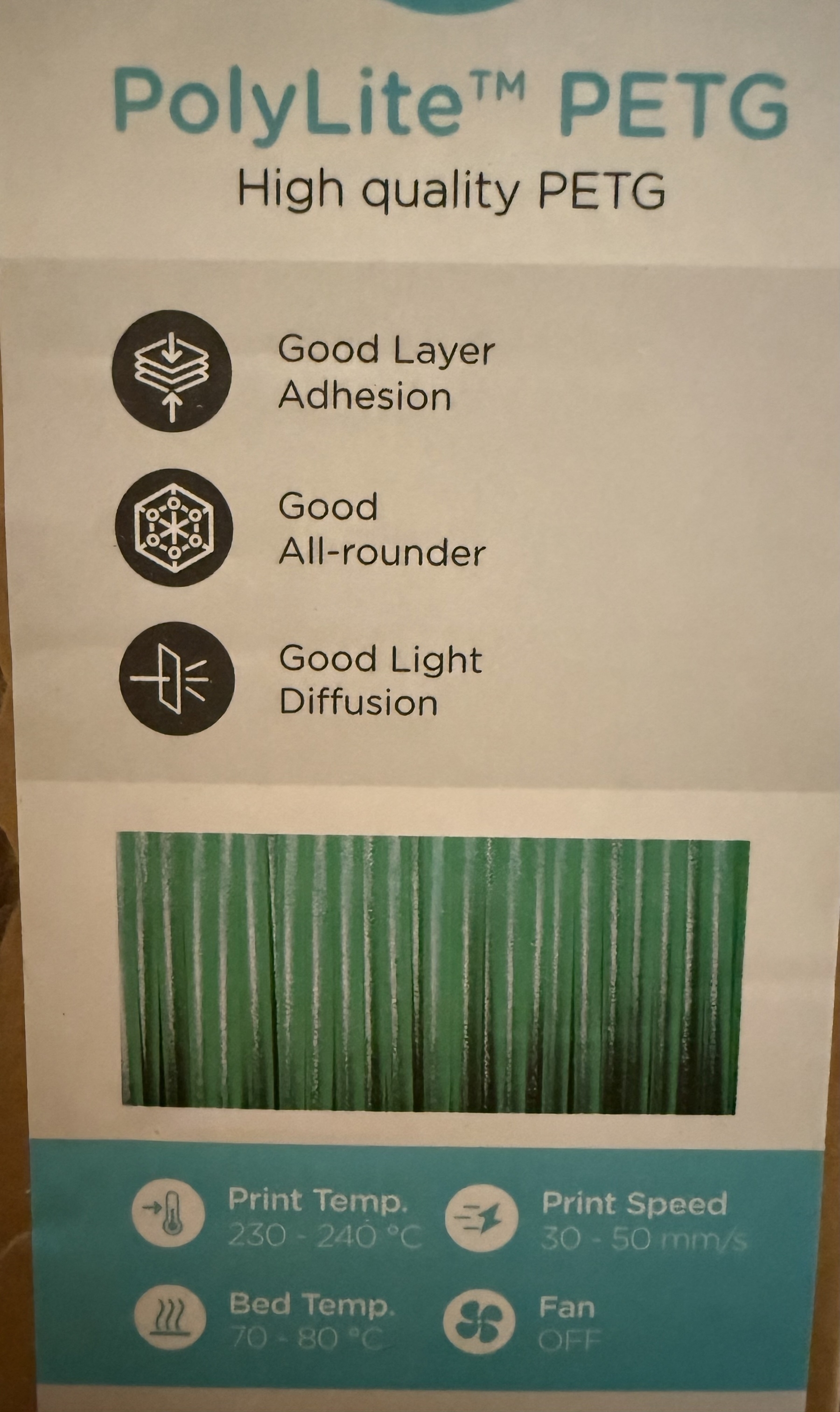
Sunday, October 27, 2024
My good friend Patrice and I talked a little bit of tech today after I was finally available for our podcast! Hopefully next week, I won’t interrupt her as much and will have the lower thirds constructed and implemented. Slowly improve and keep a steady cadence is one way to achieve success! youtube.com/live/dosc…
When on guard duty…

Sunday, October 20, 2024
Here is an update to my current setup (some have respective links to Amazon that help defray some of the hosting costs and get me more funding to purchase cool, new gear) for October. If you all have any questions about the items below, please feel free to reach out and I can provide my feedback and also create some content to share. The changes plus the detailed hardware list are below:
Sunday, September 1, 2024
Here is an update to my current setup (some have respective links to Amazon that help defray some of the hosting costs and get me more funding to purchase cool, new gear) for September. Hopefully, by the end of the month, my Fellow Aiden will have arrived! The changes plus the detailed hardware list are below: Added: Handheld Emulator - RG Cube Travel Microphone - Rode NT-USB Mini Handheld Gaming - Nintendo Switch OLED Mechanical Pencil - Studio Neat Mark Three Removed: Steam Deck Dock - UGREEN Steam Deck Dock 1TB OLED Steam Deck - OLED Steam Deck Analogue Pocket - Analogue Pocket macOS Applications Task Manager - Things + Reminders Text Editor - BBEdit Terminal App - Terminal.
Sunday, August 11, 2024
Here is an update to my current setup (some have respective links to Amazon that help defray some of the hosting costs and get me more funding to purchase cool, new gear) for August. The changes plus the detailed hardware list are below: Added: Bitwarden Cell Service - US Mobile Removed: 1Password macOS Applications Task Manager - Things + Reminders Text Editor - BBEdit Terminal App - Terminal.
Wednesday, July 17, 2024
Are you tired of those pesky review prompts popping up every time you update an app? I get it - they can be incredibly disruptive when you're trying to use your device. While app reviews are valuable for developers and users alike, constantly being asked to rate apps can quickly become annoying. Fortunately, there's a simple way to put an end to these interruptions once and for all. [youtube.com/live/ki4k...](https://youtube.com/live/ki4kQ0TEDdg) Let's walk through the process of disabling those bothersome review requests on your iOS device:
Tuesday, July 9, 2024
Below is a quickly captured video of my RG Cube unboxing: [youtu.be/dWr0WX3kP...](https://youtu.be/dWr0WX3kPak) RG Cube Unboxing
Tuesday, July 9, 2024
Here is an update to my current setup (some have respective links to Amazon that help defray some of the hosting costs and get me more funding to purchase cool, new gear to review) for July. The changes plus the detailed hardware list are below: Added: Terminal.app Creality K1C Obsbot Tiny 2 Kino Elden Ring Tot Added Audio section Removed: Prompt 3 Ankermake M5 Drafts macOS Applications Task Manager - Things + Reminders Text Editor - BBEdit Terminal App - Terminal.
Sunday, June 9, 2024
Here is an update of my current setup (some have respective links to Amazon that help defray some of the hosting costs and get me more funding to purchase cool, new gear) for June. I also utilized an AI generated featured image as a lot of changes for the next month will be tied to things like Perplexity and ChatGPT (we can also not forget the Apple WWDC lion in the room with the keynote happening on the 10th of June):
Monday, May 20, 2024
Here is an update of my current setup (some have respective links to Amazon, that help defray some of the hosting costs and get me more play money to purchase cool, new gear) for May. The change list is below: Removed Fujifilm X-H2s Added Hetzner Hosting Elgato Key Light Neo Elgato Wave Neo Elgato Stream Deck Neo macOS Applications Task Manager - Things + Reminders - I am using Reminders for shared family tasks and Things is now part of my workflow thanks to this guide: https://productivewithapurpose.
Sunday, April 14, 2024
Here is an update of my current setup (some have respective links to Amazon, that help defray some of the hosting costs and get me more play money to purchase cool, new gear) for April. The change list is below: Changed layout of list Added UGREEN Steam Deck Dock Added Anker MagGo 3-in-1 Charging Station Added Steam Deck Added Vehicle Diagnostic Tool (Lemur Vehicle Monitor) Added Analogue Pocket macOS Applications Task Manager - Things + Reminders - I am using Reminders for shared family tasks and Things is now part of my workflow thanks to this guide: https://productivewithapurpose.
Sunday, March 24, 2024
Here is an update of my current load-out (some have respective links to Amazon, that help defray some of the hosting costs and get me more play money to purchase cool, new gear) for March. The change list is below: Prompt 3 added as my terminal application (removed Terminal.app) Simple Scan added as my document scanning application (removed Notes.app) macOS Task Manager - Things + Reminders - I am using Reminders for shared family tasks and Things is now part of my workflow thanks to this guide: https://productivewithapurpose.
Saturday, February 24, 2024
Here is an update of my current load-out (some have respective links to Amazon, that help defray some of the hosting costs and get me more play money to purchase cool, new gear) for the month of February: macOS Task Manager - Things + Reminders - I am using Reminders for shared family tasks and Things is now part of my workflow thanks to this guide: https://productivewithapurpose.com/2019/05/21/the-fu-master-productivity-checklist-using-things3/. Text Editor - BBEdit Terminal App - Terminal Automation App - Hazel Online Backup Service - Backblaze Backup Application - Carbon Copy Cloner iOS / iPadOS Podcast App - With Castro now under new ownership, this is tentatively my primary podcast listening application.
Monday, January 15, 2024
Here is an update of my current load-out (some have respective links to Amazon, that help defray some of the hosting costs and get me more play money to purchase cool, new gear): macOS Task Manager - Things + Reminders - I am using Reminders for shared family tasks and Things is now part of my workflow thanks to this guide: https://productivewithapurpose.com/2019/05/21/the-fu-master-productivity-checklist-using-things3/. I am testing Omnifocus 4, too, to see if it is something I might add to my workflow to replace Things.
Sunday, October 15, 2023
An update on my current load-out (some have respective links to Amazon, that helps defray some of the hosting costs and gets me more play money to purchase cool, new gear): macOS Task Manager - GoodTask + Reminders - GoodTask is still my favorite task manager as it integrates with Reminders and can be as powerful as I want it to be (very customizable). I have started to utilize Things a bit and I keep returning to GoodTask.
Saturday, July 1, 2023
A July update to my current gear and software: macOS Task Manager - GoodTask + Reminders - GoodTask is still my favorite task manager as it integrates with Reminders and can be as powerful as I want it to be (very customizable). Text Editor - Nova + BBEdit - Depending on the situation, I am switching between Nova and BBEdit…both are great applications. Terminal App - Terminal - It is always nice to use the built in applications as they present on all macOS devices.
Wednesday, January 4, 2023
An update on my current load-out: macOS Task Manager - GoodTask + Reminders - GoodTask is still my favorite task manager as it integrates with Reminders. Text Editor - Nova - Also using BBEDIT…torn between these two! (This hasn’t changed) Terminal App - Terminal - It is always nice to use the built in applications as they present on all macOS devices. Automation App - Hazel Online Backup Service - Backblaze Backup Application - Carbon Copy Cloner iOS Reddit App - Apollo Podcast App - Mimir - Fantastic support and the app works really well.